Asia VPN – Unlimited & Fast | Blog
Asia VPN Blog
recent posts
about
AsiaVPN Free VPN
Unlock the Internet with Speed & Security 🚀
Category: Tech
-
Cloudflare’s 1.1.1.1 App and the Adoption of the MASQUE Protocol Cloudflare’s 1.1.1.1 app, known for enhancing internet privacy and speed, has integrated the MASQUE protocol into its operations. This move signifies a shift towards more advanced and efficient internet traffic handling. 🔍 What is the MASQUE Protocol? MASQUE (Multiplexed Application Substrate over QUIC Encryption) is…
-
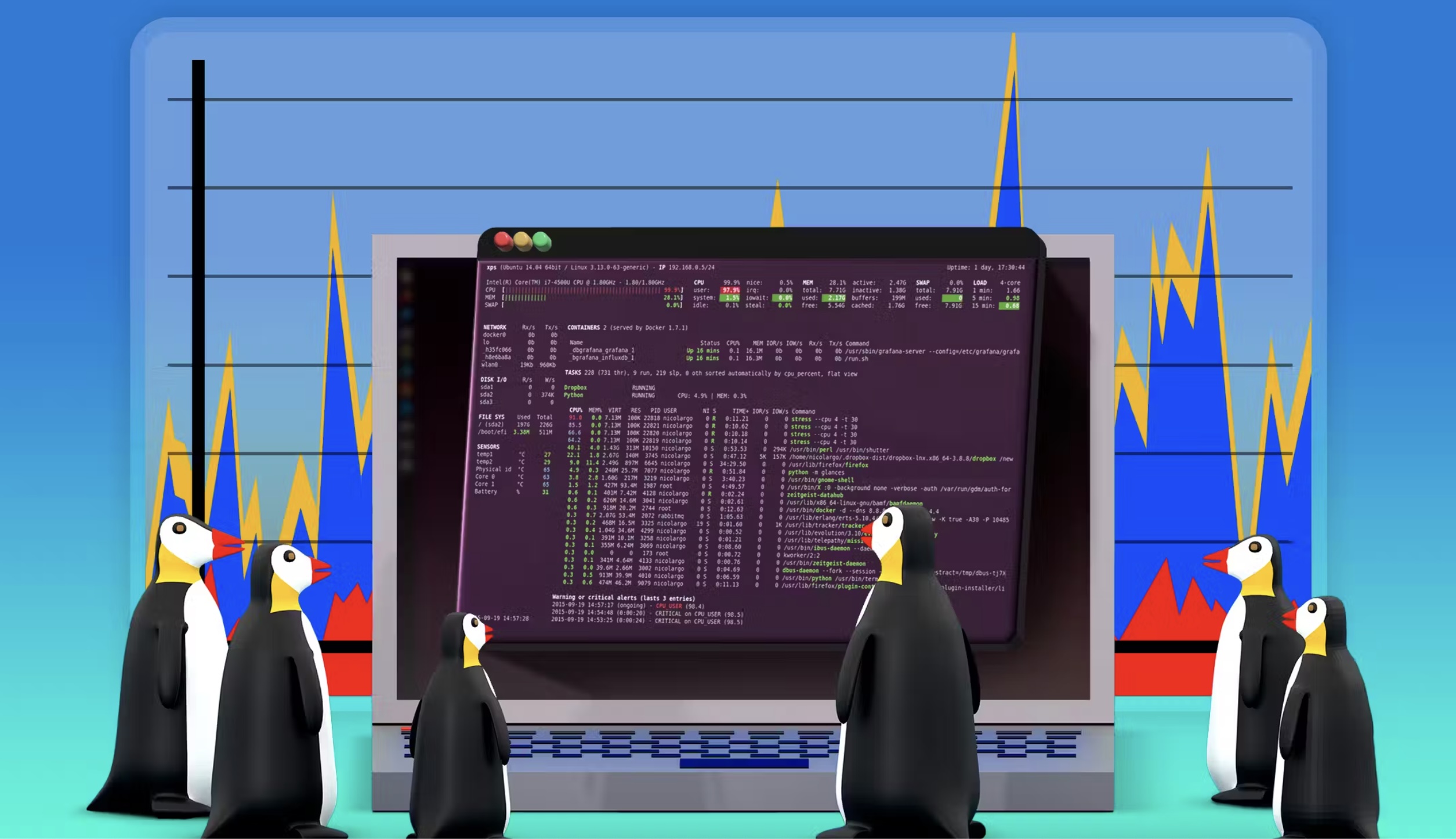
Monitoring system performance is essential for maintaining a healthy Linux environment, especially when managing servers or troubleshooting performance issues. The terminal offers several tools that provide a wealth of information about system resources like CPU, memory, disk usage, and processes. In this post, we’ll introduce five powerful tools: top, htop, Glances, nmon, and bpytop. You’ll learn how to install and…
-
Monitor & Management of Linux Processes using Top Command In Linux environments, managing system processes efficiently is crucial for optimal performance and resource utilization. The top command serves as a powerful tool for real-time process monitoring, providing insights into CPU, memory, and overall system performance. Introduction to Top Command The top command is a versatile utility that offers a…