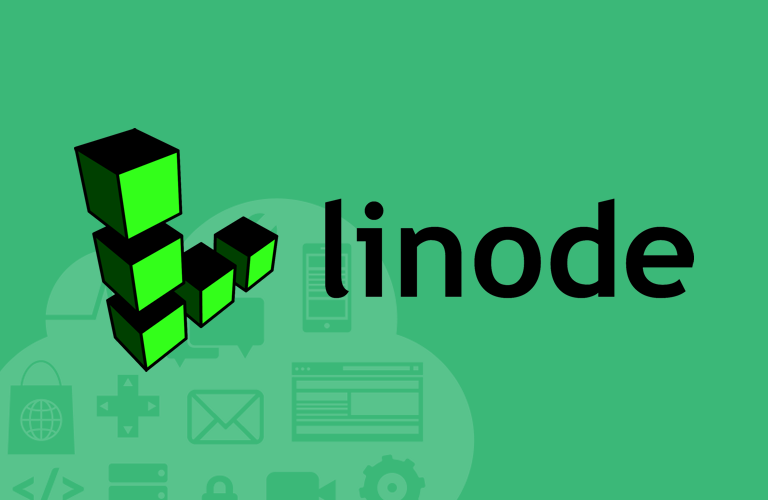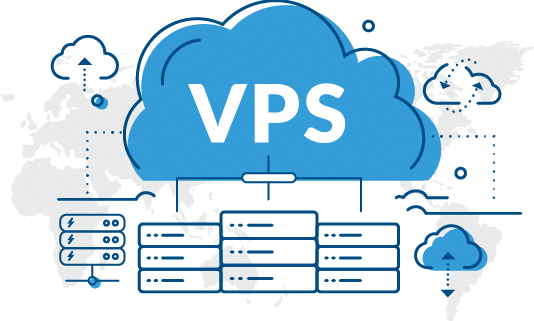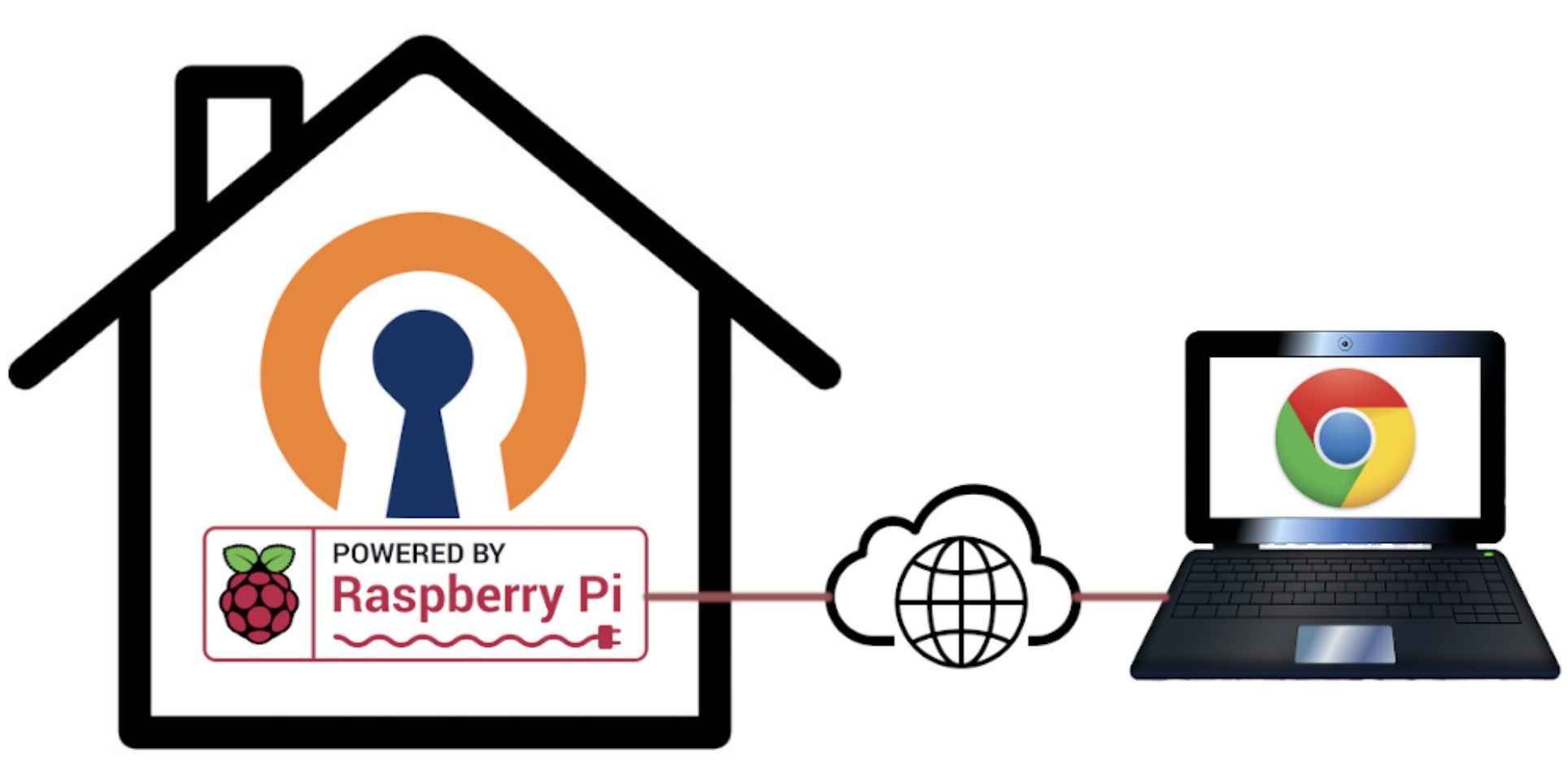Using Cloud GPU with Linode VPS for Hashcat
Cloud computing has revolutionized the way we handle data and perform complex tasks. One of the exciting developments in the cloud computing space is the availability of cloud-based Graphics Processing Units (GPUs). These powerful GPUs can accelerate a wide range of applications, including password cracking using tools like Hashcat. In this blog post, we’ll explore how you can harness the power of cloud GPUs using Linode’s VPS hosting services for Hashcat.
Why Cloud GPUs Matter
Hashcat is a popular password cracking tool that leverages the parallel processing capabilities of GPUs to break password hashes quickly. Traditional CPUs may not provide the necessary speed for efficient password cracking. This is where GPUs, especially cloud GPUs, come into play, offering high performance and faster results for Hashcat and similar applications.
Using Linode’s VPS for Hashcat
Linode offers VPS (Virtual Private Server) hosting services known for their reliability and performance. With data centers in multiple locations worldwide, Linode provides a solid foundation for hosting cloud-based GPU solutions for Hashcat.
Getting Started
Here are the steps to get started with using Hashcat on Linode’s VPS with a cloud GPU:
- Sign Up for Linode: If you don’t already have a Linode account, sign up for one. Linode offers a variety of VPS plans to choose from.
- Choose a Data Center: Select a Linode data center location that suits your needs and is geographically closer to your target audience or users.
- Create a Linode: Create a Linode instance, and choose a Linux distribution that you’re comfortable with.
- Install GPU Drivers: To utilize the GPU power, you need to install the appropriate GPU drivers. The specific installation steps can vary depending on the GPU model and the Linux distribution you choose.
- Install Hashcat: Install Hashcat on your Linode VPS and set it up according to your password cracking needs.
- Start Cracking: Utilize the power of the cloud GPU by running Hashcat commands and cracking password hashes efficiently.
Example: Cracking Passwords with Hashcat
Let’s say you have a file named `password_hashes.txt` containing password hashes you want to crack and a dictionary file named `dictionary.txt` containing a list of words and strings to try. You can use Hashcat as follows:
hashcat -m [hash_type] -a 0 [hash_file] [dictionary_file]
– `-m`: Specify the hash type you’re targeting (e.g., `-m 0` for MD5). – `-a`: Set the attack mode. Use `0` for dictionary attack. – `[hash_file]`: Provide the file containing the password hashes (e.g., `password_hashes.txt`). – `[dictionary_file]`: Specify the dictionary file with words and strings (e.g., `dictionary.txt`). Here’s a practical example using Hashcat to crack MD5 password hashes from a file named `md5_hashes.txt` using a dictionary attack with a wordlist named `common_passwords.txt`:
hashcat -m 0 -a 0 md5_hashes.txt common_passwords.txt
Hashcat will attempt to crack the MD5 password hashes in `md5_hashes.txt` using the words and strings from `common_passwords.txt`.
To crack a WPA2 password using Hashcat with a dictionary attack using the module 22000, you would use the following command:
./hashcat -m 22000 handshake.hccapx wordlist.txt
Benefits of Using Linode for Hashcat with Cloud GPUs
There are several advantages to using Linode for your Hashcat password cracking needs with cloud GPUs:
- Reliability: Linode’s VPS hosting is known for its uptime and reliability, ensuring your Hashcat tasks run smoothly.
- Scalability: Linode allows you to easily scale your GPU resources up or down as needed, making it cost-effective for various Hashcat projects.
- Global Data Centers: Linode’s global presence allows you to deploy Hashcat instances closer to your target, reducing latency for password cracking tasks.
- Comprehensive Documentation: Linode offers detailed guides and documentation to assist you in setting up and optimizing your Hashcat environment with cloud GPUs.
Conclusion
Leveraging cloud GPUs for password cracking using tools like Hashcat can significantly accelerate your tasks and provide faster results. Linode’s VPS hosting services offer a reliable and scalable platform to harness the power of cloud GPUs for Hashcat and similar applications. Explore the possibilities of cloud GPUs with Linode, and take your password cracking projects to the next level.